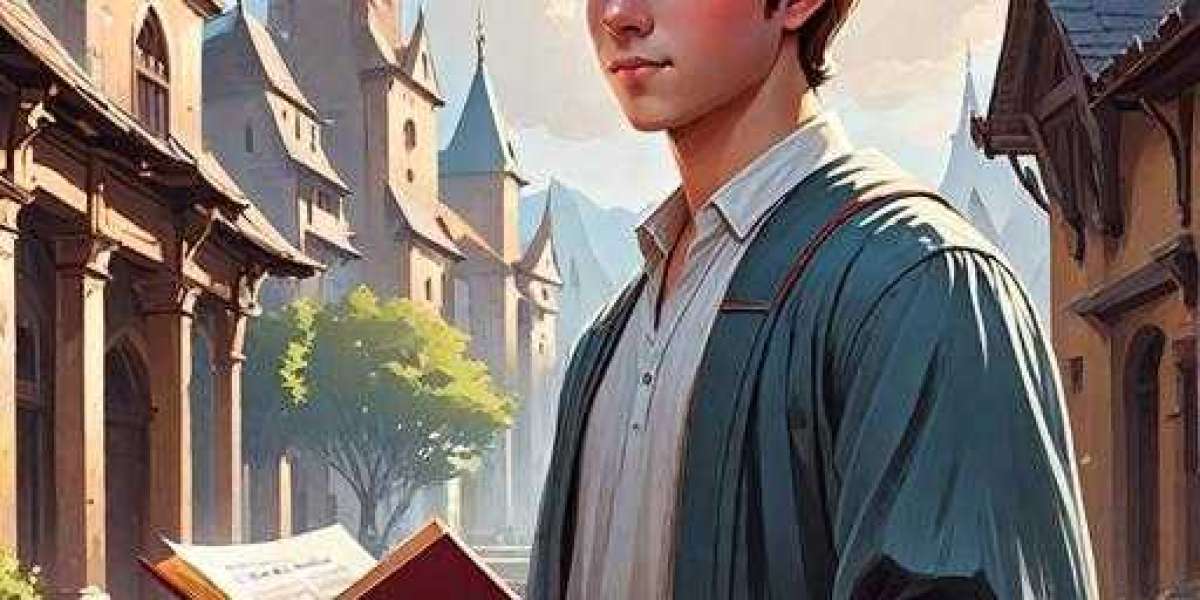Smart locks are a convenient and secure way to upgrade the security of your home. With the ability to control and monitor your front door from anywhere, smart locks offer peace of mind and flexibility. In this guide, we will walk you through the process of installing and setting up your new smart lock, ensuring that you can make the most of this innovative technology.

Choosing the Right Smart Lock
Before diving into the installation process, it's important to choose the right smart lock for your needs. Consider factors such as compatibility with your existing door hardware, connectivity options (Wi-Fi, Bluetooth, or both), and additional features like keyless entry, remote access, and integration with smart home systems. Researching and selecting the best smart lock for your home will set the stage for a successful installation and setup process.
Preparing for Installation
Prior to installing your new smart lock, gather all the necessary tools and read through the manufacturer's instructions carefully. Ensure that your door and door frame are in good condition, as a properly functioning door is essential for the smart lock to work effectively. Additionally, make sure that your Wi-Fi network is stable and has strong coverage near the front door, especially if your smart lock relies on Wi-Fi connectivity.
Installing the Smart Lock
Now comes the exciting part - installing your new smart lock. Begin by removing your existing lock and carefully following the step-by-step instructions provided by the manufacturer. Most smart locks are designed to be easily installed with just a screwdriver and a few minutes of your time. Once the physical installation is complete, it's time to pair the smart lock with your smartphone and configure the settings to suit your preferences.
Setting Up Remote Access and Additional Features
With your smart lock successfully installed, it's time to explore the additional features that make it truly smart. Set up remote access to your smart lock, allowing you to lock or unlock your front door from anywhere using your smartphone. Some smart locks also offer features like temporary access codes for guests, activity logs to track who enters and exits your home, and integration with voice assistants for hands-free control. Take the time to familiarize yourself with these features and customize them to enhance the security and convenience of your home.
By following this step-by-step guide, you can confidently install and set up your new smart lock, transforming your front door into a modern and secure entry point to your home. With the right smart lock and a thorough understanding of its installation and setup process, you can enjoy the benefits of enhanced security and convenience that smart locks have to offer.