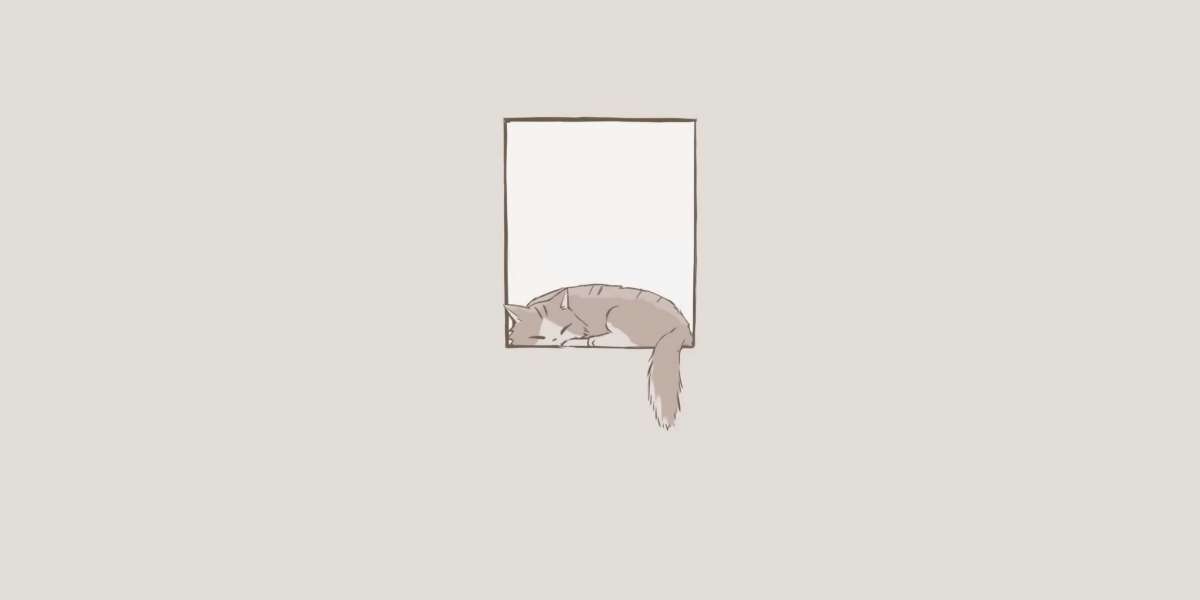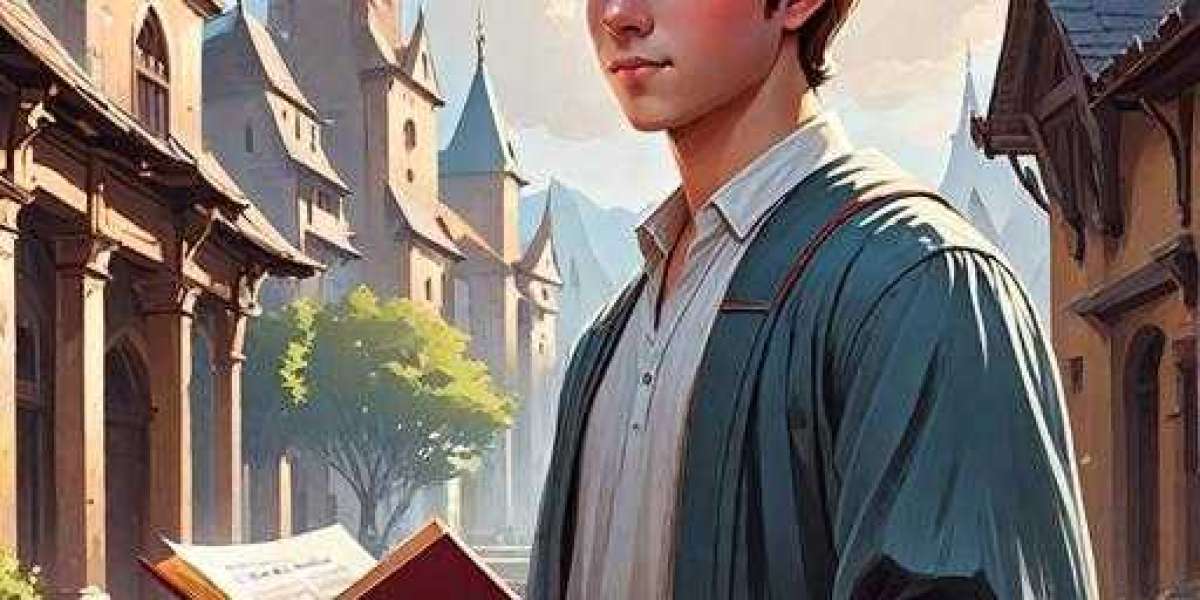Properly managing your product catalog is key to enhancing user experience and driving sales. WooCommerce, a flexible eCommerce platform, provides multiple options to arrange and display products, ensuring a smooth shopping journey for your customers. This guide explores practical ways to optimize product sorting in WooCommerce
.
Built-In Sorting Features in WooCommerce
WooCommerce includes a variety of default product sorting features accessible via WooCommerce Settings Products Display in the WordPress admin panel. The default sorting methods include:
Default Sorting (Custom Order + Name): Combines manual arrangement with alphabetical sorting by product name.
Sort by Popularity: Orders products based on sales figures.
Sort by Average Rating: Highlights products with higher customer ratings.
Sort by Newness: Displays the newest products first.
Sort by Price (Low to High or High to Low): Sorts products by their price in ascending or descending order.
These built-in options are sufficient for most basic sorting requirements.
Customizing WooCommerce Product Sorting
1. Manual Product Sorting
WooCommerce allows you to manually reorder products for greater customization. Here’s how to do it:
Go to Products All Products in your WordPress dashboard.
Click on the Sorting tab.
Drag and drop products into your preferred order.
This method is perfect for emphasizing bestsellers, seasonal products, or featured items.
2. Leveraging WooCommerce Sorting Plugins
For advanced sorting options, you can use WooCommerce plugins that offer enhanced flexibility and features. Some popular choices include:
WooCommerce Product Table: Displays products in a table format with advanced sorting options.
Advanced WooCommerce Product Sorting: Adds robust filtering based on categories, attributes, and custom fields.
Product Sorting for WooCommerce Pro: Enables sophisticated sorting rules and custom display settings.
These tools are particularly useful for stores with extensive product catalogs.
Improving Customer Experience with Product Sorting
Optimizing WooCommerce product sorting not only improves navigation but also helps customers find products faster. Implement these strategies to enhance the shopping experience:
Incorporate Filters: Combine sorting options with filters for categories, attributes, and price ranges.
Optimize Default Sorting: Select a default sorting method that aligns with your store’s goals, such as highlighting bestsellers or newly launched items.
Offer Custom Sorting Options: Let customers sort by parameters like popularity, ratings, or price for added convenience.
Conclusion
Effective product sorting in WooCommerce is crucial for running a successful online store. Whether you use default features, manually organize products, or install a plugin, the ultimate aim is to improve usability and align sorting with your business goals. By mastering WooCommerce product organization, you can enhance customer satisfaction, simplify navigation, and boost conversions.
Start refining your WooCommerce product catalog today and provide your customers with an exceptional shopping experience!